How to merge rar files with Winrar
How to merge rar files with Winrar?You have several rar files (file1.rar, file2.rar, file3.rar) you downloaded from internet and now you have to merge them into one file. First all that files must be in one folder. Do right click on file1.rar and go to Extract here. Chose folder what you like and extract. If you get pop up while extracting, like this:
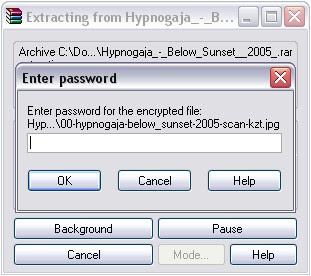
that means you need password to merge files. Go to that page where you downloaded part rar files and you will see password there.
Labels: download, files, merge, rar





2 Comments:
what if there is no pop-up as u shown? How is the other way?
I quite often work with rar files. Yesterday I downloaded a new film from I-net. But I couldn't unpacked it. As it turned out it had been corrupted. I called my friend and he suggested me - rar recovery tool download. He was completely right. It solved my trouble for short time and free of charge.
Post a Comment
<< Home