Gmail - How to add contact in group
You need to add some email adress (contact) in your Gmail group (eg friends). And that contact is only in suggested contacts and you don't see Group menu on right side in Gmail. You need first add that suggested contact to My contacts or into Most contacted. Go to Suggested contacts, check particular check-box infront that e-mail adress and click Move to my contacts on right. Now, go to My contacts, check box by adress, click Groups menu right, and Add to group you want.
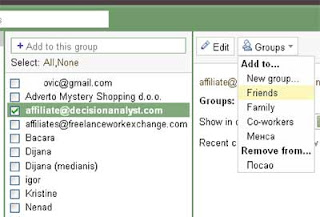
Labels: contact, gmail
 Subscribe in a reader
Subscribe in a reader
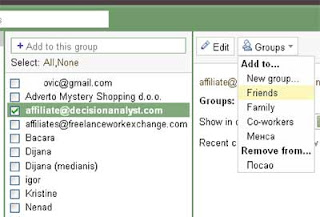





1 Comments:
Hey, Thanks so much for the helpful instructions! I love gmail, except this cumbersome little tidbit. I really wish it were more user friendly for fluid groups! It would be really useful if you could add someones email address from an email that they send you, to an existing group, without having to type in their info. Anyhow, thanks again!
Post a Comment
<< Home