2 MSWord tricks (interesting table shortcut and text selecting)
Interesting table shortcut in Microsoft WordWhile you're typing in MS Word, just type . +-++ , and you will get table in 1 row with 2 columns. If you type +-+ and ENTER, you will get just 1 cell. So, +, -, and as many plusses as cells you like to make.
Text selecting in Microsoft Word
While you're working in MSWord, click SHIFT, CTRL and ALT in same time, and that select with mouse. You will see you can select rectangle like in Photoshop.
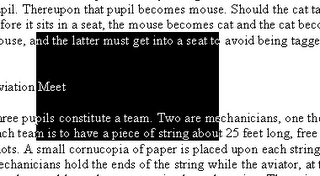
Labels: Word





0 Comments:
Post a Comment
<< Home