Task manager won't open
If you want open Task manager, just click combination: CTRL+ALT+Delete. Sometimes while you're trying do that, you can get following message: «taskmgr.exe – Unable to locate component. This application has failed to start because VDMDBG.dll was not found. Re-installing the application may fix this problem.»Problem can be some spyware or trojan you have on computer and it opens many ports. To be shore if that's problem – try Active ports software. You can find it on http://www.protectme.com/freeware.html.
If you didn't find any malware software that way, then probably it's some system file mistake. Faster solution in that case is following. Start Command prompt (You can do that with Start – Run – cmd), and type: sfc/scan-now . Click ENTER. While doing that, Windows installation disk have to be in your Cd-rom. Procedure will take about 20-30 minutes. After scanning, restart your computer and try open Task manager again. It should open without problems.
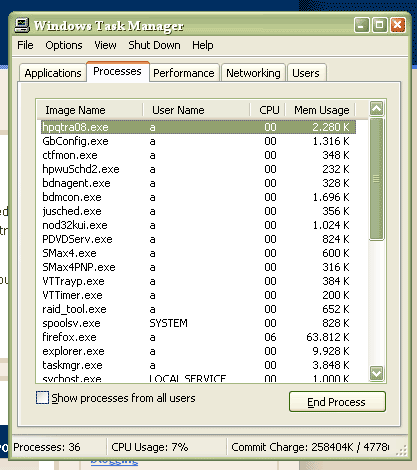





0 Comments:
Post a Comment
<< Home