Rename photos in Windows XP
You have a lots of photos in some folder on your computer, all have numbers-names, and you want to name them like Holliday1.jpg, Holliday2.jpg, ... Don't need to do that one by one. You can do that automatically with this little trick.Open that folder and chose View - Thumbnails
Left click on any picture and CTRL + A. That way you will select all files in that folder.
Right click on first pic and chose "Rename" from drop-down menu.
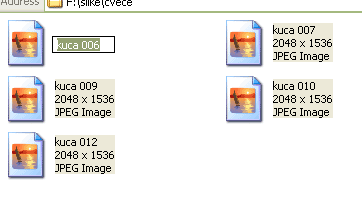
Windows XP will highlight name of that file and you will be able to name it. After filling the name, click somewhere outside, in white space. You're done. If you named firs file "Anything" all selected files will get names "Anything1", "Anything2", "Anything3", and so on.





1 Comments:
hi,
you have a nice blog.I would like to link to your blog.My blog is at http://technogeekzz.blogspot.com/
If you are interseted please reply at kartiksatija@gmail.com
Post a Comment
<< Home