Defragment disk drives
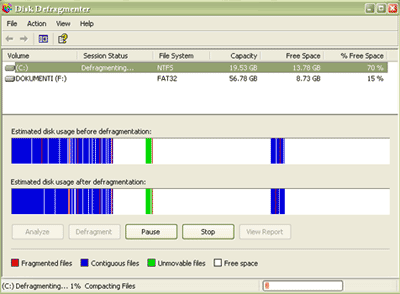
Every time you work something on your computer, it write some info on local disk. Fragmented files are spread all around the hard disk and that slows down computer. So, you need to defragment every few weeks.
How to defragment?
Go to Start - Programs - Accessories - System tools - Disk defragmenter. On defragmenter, just click (and select) disk drive and click on Defragment. After you finish with one disk drive, do the same with another.





0 Comments:
Post a Comment
<< Home