How to Uninstall Windows Messenger
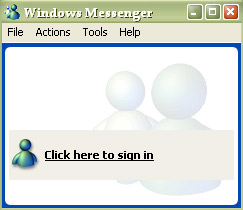
Lots of PC users don't like Windows Messenger and find it dangerous and unuseful. But, it can be uninstaled in common way. Here is a tip how you can uninstall Windows Messenger.
Open Windows Explorer. Go to Windows directory (usually it's on C disk), and find folder named INF. In that directory, find sysoc.ini file. Right mouse click, open with, Notepad. Find row where
msmsgs=msgrocm.dll,OcEntry,msmsgs.inf,hide,7
is written. Delete word HIDE from it, and after, that row should look like this:
msmsgs=msgrocm.dll,OcEntry,msmsgs.inf,7
Save file.
Go to Control Panel - Add/Remove Programs, and Add/Remove Windows Components. Remove note near the «Windows Messenger», and click NEXT. After that, you will not have Windows Messenger on your computer.
NOTICE: This can cause some problems if you use Outlook or Outlook Express.





0 Comments:
Post a Comment
<< Home