Splitting Zip files
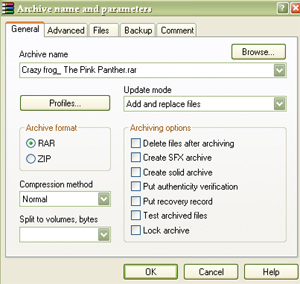
When you want to send some file in attachment by mail, there are some limits. It's common case you have to split some file into 2 or more files. Or, you have zip file 850MB and you don't have DVD writer. So, you have to split that Zip file into 2 files, not bigger than 700MB.
If you like to split it in WinZip, you have to make that while archiving file. Select files you want in that archive, and maximum for each file you will get. At the and of process you'll get several archives. When you want to Unzip them, do unzip first archive. All archives have to be placed in same directory (folder).
WinRAR works the same way like WinZIP. Look for this option in «Split to volumes, bytes». Created files have RAR1, RAR2 and so on, extensions. All files have to be in same folder, just like in WinZIP. «Split Zip file» is option where you have to chose how big you want each archived file to be.
You can create splitted archives in Total Commander, too. And it can be used for reading and unpacking those kind of files.





1 Comments:
In this difficult situation I advise to use one nice tool-zip file larger than 2gb,which helped my familiar and me not once,program has many capacibilities and also software is free as far as I can see,it can save a lot of free space on hard drives and removable media,also split files, it is used, when forwarding large files by email,can work with all Windows family, from Windows 98 to Windows Vista,program for extracting zip files 2gb Microsoft,allows choosing only those files, that can be successfully repaired,save extracted documents to your hard drive and finish the process,can extract your documents from corrupted Zip files.
Post a Comment
<< Home