How to email a group of contacts in Gmail
Another interesting and useful Gmail option is possibility to email a group of contacts . And that you can do on this way. Go to "Contacts". Than click on Group you would like to e-mail. On "Select" click "All". Or select just contacts you want to email. When contacts are selected, on right side just click "Email". Gmail will automatically redirect you to new message with field "To" filled. That's if you would like to everyone who receive this message see who else you mailed message. If you don't want that, copy addresses from "To" field to "Bcc" field and after that, leave just one address in "To". Than you can write Subject and message body and send it.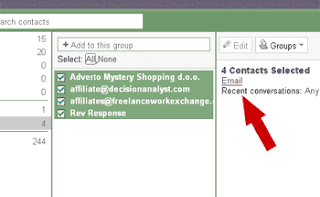
Labels: gmail





0 Comments:
Post a Comment
<< Home