How to sort rows in Excel 2007
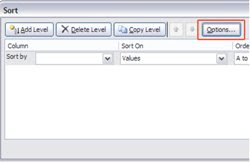
By default, you can sort columns easy in Excel 2007 (and other Excel versions). But what to do when you need to sort rows? Of course, you can do that manually but Excel 2007 can do that for you, too.
Sellect rows you want to sort.
In Ribbon, sellect Data card.
In "Sort & Filter" chose "Sort".
In Sort window, click Options button.
In "Orientation" chose "Sort left to right" radio button.
Click OK.
In Sort window with drop-down menus you can chose order and way you would like to sort rows.
Click OK.
Labels: Excel





2 Comments:
thankyou i got soo much of help
in sorting out in excel
i was trying n trying to sort more dan one column but itwas not showing correct after reading you computer tips n trick,
it made my day
thankyou !!!!!!!!!!!!!
Thank you for your nice and helpful post. I really like it.Quick Tips for Computer Security
Post a Comment
<< Home