Microsoft Word background for single word
How to add background in Microsoft Word document just for one, single word? Here is little tutorial (or tip) how you can do that.Select particular word you want make background for. Go to Format - Borders and Shading. On new window, open card for Shading. On color picker palette, pick color you like. Or, you can chose some color from "More colors" button. On right side, where it's "Apply to" pick "Text". This is important since if you chose "Paragraph" whole paragraph will get new background, not just word you selected.
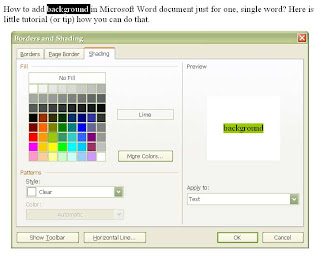
After that, just click OK and your word will get new background color.
The same way you can select few words instead and get those have background with some color, too.
Labels: background, color, Word





0 Comments:
Post a Comment
<< Home