Copy formats - Format painter
Copy formats - Format painter tool
When you worked in MS-Word, you probably formatted some text or paragraph and after a while, you wanted to format some other paragraph or part of text in the same way. Did you know that you don't need to format part by part again? You can do that easier way with this tip.
On Word toolbar (Formatting toolbar)you can see Format painter tool. Icon is like a brush, like you see on this image here:
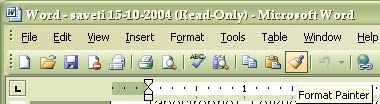
To copy format from one part of text to another, select (highlight) first text, do left mouse click on Format Painter tool. That will copy format. Now, click on some other text will paste format to that paragraph. If you don't want to paste it on whole paragraph but on few words only, drag highlight throughout that words and pull mouse after highlighting wanted part.
If you need to apply formatting to several parts of text, do double click on Format Painter tool icon, and tool will be active, you can paste it several times, until you click one more time on Format Painter tool to toggle off.





