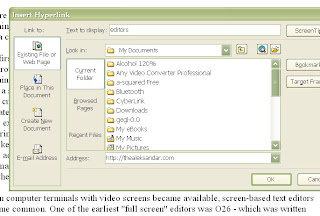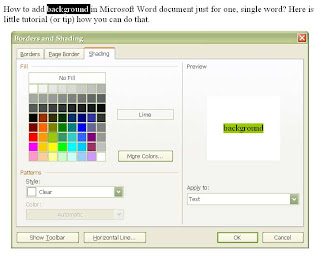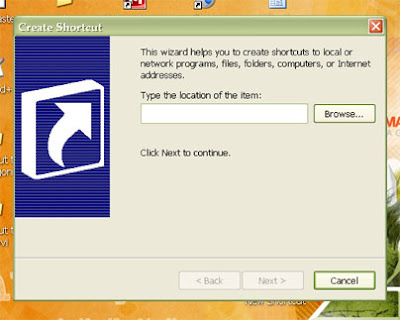How to hyperlink in Word
So, how to hyperlink in Word? Actual it's pritty easy to link to some webpage from some word or few words. Just select the word you want (or few words or even whole sentence) and right-click your mouse. There pick "Hyperlink". On new window, in field Address type full url where link should go. Do that including http:// prefix, like here on this image:
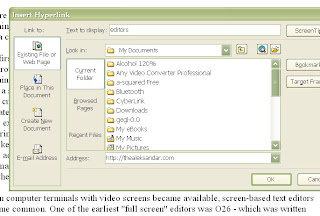
Then, just click OK and the word will be hyperlinked to particular URL.
Labels: hyperlink, Word
 Subscribe in a reader
Subscribe in a reader
Microsoft Word background for single word
How to add background in Microsoft Word document just for one, single word? Here is little tutorial (or tip) how you can do that.
Select particular word you want make background for. Go to Format - Borders and Shading. On new window, open card for Shading. On color picker palette, pick color you like. Or, you can chose some color from "More colors" button. On right side, where it's "Apply to" pick "Text". This is important since if you chose "Paragraph" whole paragraph will get new background, not just word you selected.
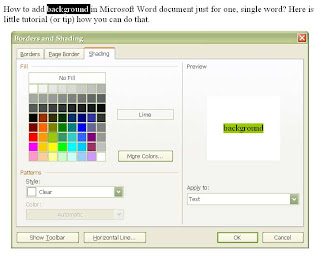
After that, just click OK and your word will get new background color.
The same way you can select few words instead and get those have background with some color, too.
Labels: background, color, Word
 Subscribe in a reader
Subscribe in a reader
Make shortcut for locking your desktop and keyboard
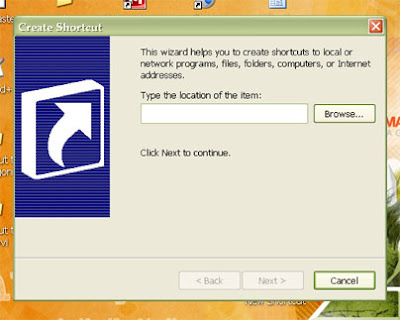
Sometimes you need to move away from computer quick without shutting it down. But there are people near you don't trust. How to keep them not to touch your computer? Lock it. OK, but how to do that quick? Well, you'll do that if you have a shortcut on desktop for looking your computer desktop and keyboard. Just double-click on shortcut. And here's how you'll make that shortcut.
Right-click on desktop.
Take "New > Shortcut".
"Create Shortcut Wizard" opened.
In text field, type: "rundll32.exe user32.dll,LockWorkStation".
Next.
Name your shortcut as you like.
Finish.
Now, you have a shortcut for locking your desktop and keyboard. Here's how you'll change it's icon:
Right-click on shortcut.
Chose "Properties".
Click on "Shortcut" card.
Click "Change Icon".
In "Look for icons in this file" field, type "Shell32.dll".
OK
Chose icon from list.
OK.
Labels: caps lock, desktop, icon, keyboard, shortcuts
 Subscribe in a reader
Subscribe in a reader