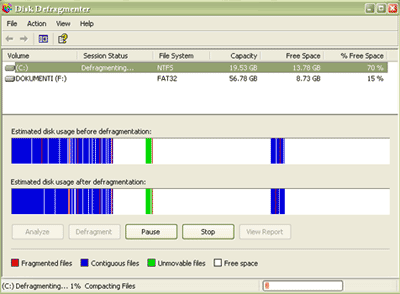Uninstalling software - safe way
You have some software installed on your computer and you don't use it anymore. So, you want to delete it. Don't ever use "right click - delete" on software. That way, Windows can pull some other file you need for some other program, and you'll get in trouble.You have two ways to do that properly.
First, you can go to Start - Programs, find software you want to delete and look if "Uninstall" link is there. If there is, than click it and follow the instructions.
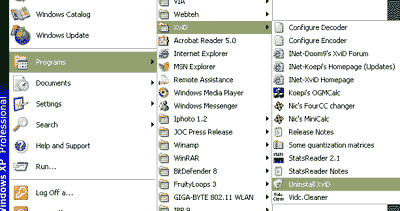
If there is not "uninstall", that you need 2nd way. Go to Start - Settings - Control panel - Add or remove programs. Find your program there and click on "Change/Remove".